

Scoreboard Connect is a simple Windows application created to simplify the administration of tournaments when using Scoreboard Live in parallell with the Tournament Planner software made by the company Tournament Software.
Scoreboard Connect can be used to:
If you are administrating a tournament with many participants, and you are using the Tournament Planner app from Tournament Software together with Scoreboard Live, Scoreboard Connect can help you manage your tournament and remove a lot of manual editing, both on the Scoreboard Live website and in the Tournament planner software.
Using Scoreboard Connect you can upload an entire tournament, or parts of it, from a Tournament Planner file to the Scoreboard Live website. No need to manually type in every single player.
Some administrators like to use the Tournament Planner software to manage which match is on witch court. To avoid having to assign a match both in Tournament Planner and on the Scoreboard Live website, Scoreboard Connect can autmatically send the Tournament Planner court match assignment to the Scoreboard Live website.
If the assigned match has not been previously uploaded to the Scoreboard Live website, it will be created.
Scoreboard connect can update the Tournament Planner software whenever a match using Scoreboard Live is finished. No need to manually enter the match result into Tournament Planner.
Scoreboard Connect requires a computer that can run .NET 8 Windows applications. It has been tested on the following operating systems:
If you are using another operating system, it needs to have the .NET 8 framework installed. More information on installing the .NET framework can be found on the Microsoft .NET installation page.